Data Access and Analysis Tools¶
The Rubin Science Platform (RSP) is the set of integrated web-based applications, services, and tools to query, visualize, subset, and analyze LSST data - including the DP0.1 simulated data products. Throughout DP0 the RSP will be in active development by Rubin staff, with access provided to delegates on a shared-risk basis.
RSP Usage: Risks and Responsibilities¶
All RSP users are responsible for being aware of the risks inherent in using software in active development, and must familiarize themselves with these risks prior to using the RSP.
Rubin Science Platform (RSP)¶
During DP0, the Rubin Science Platform (RSP) provides access to Rubin Observatory data products via two services: a Notebook Aspect and a Portal Aspect. The Notebook Aspect enables programmatic interaction with, and analysis of, data products in a python environment. The Portal Aspect provides interactive query, data discovery, and visualization tools. In the Operations era, the RSP users will be able to use the Portal and Notebook aspects in tandem (whereas for DP0.1 there is no connection between the two), and will have access to a third service: the Application Programming Interface (API) aspect. A full description of the Operations-era RSP can be found in the RSP Vision Document (LSE-319), but again, some of that envisioned RSP functionality is not available for DP0 (see the risks above).
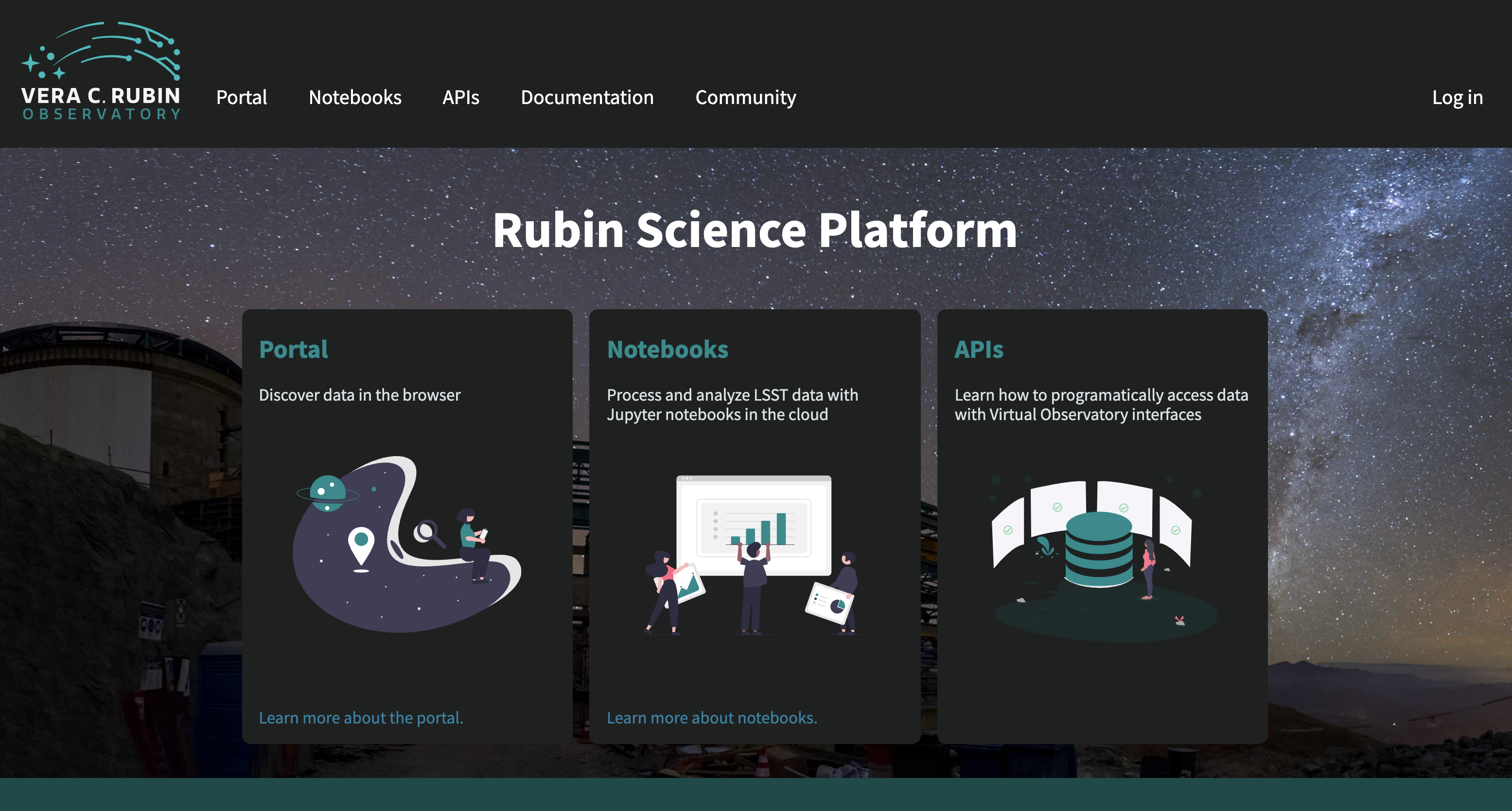
Landing page of data.lsst.cloud. The Notebook and Portal Aspects can be accessed by clicking on their respective icons on this dashboard. The API aspect is not availble during DP0.1.¶
Notebook Aspect¶
The Notebook Aspect of the RSP provides an environment from which users can access and manipulate Rubin data products on the same machines where those data products reside (i.e., “next-to-the-data” – no downloading of data to your local machine). In particular, the Notebook Aspect offers Python-based access to DP0.1 data products via a custom implementation of web-based JupyterLab Notebooks (JupyterLab documentation). A file browser and a terminal command-line interface are also available within the JupyterLab environment.
Within the RSP Notebook Aspect, users can query DP0.1 data sets, subset and retrieve catalogs, manipulate and display images, calculate derived properties, plot results, reprocess the data, and most other analyses you can imagine performing with Python on astronomical images and catalogs. A stable software environment is provided and maintained for users, which includes many commonly-used packages and the LSST Science Pipelines. For DP0, this environment will only support Python 3. For DP0.1, images can only be accessed via the Notebook Aspect, and not the Portal.
Portal Aspect¶
This section includes information on using the portal for the RSP.
(MLG Note: For the Portal Aspect, only catalog queries will be available. Note that the Portal Aspect has not been under active development recently and it is expected to evolve significantly before the first LSST annual data release (DR1).)
See this page for a Introduction to the RSP Portal Aspect.
Table Access Protocol (TAP) service¶
This page includes information for accessing and basic utilization of the Table Access Protocol (TAP) service.
(MLG Note: Describe how TAP is used in the Portal and also in Notebooks. Are there any TAP service limitations during DP0.1? If so mention here and add details to RSP Usage Hazards page.)
Data processing tools¶
This section includes information on tools used for data processing.
(MLG Note: Is there anything to say here that isn’t the LSST Science Pipelines? Should this section just be “LSST Science Pipelines”?)
(MLG Note: The information about the processing already done for DP0.1 is under data products, link to that here.)
LSST Science Pipelines¶
Documentation for the LSST Science Pipelines, a software package which is available to all RSP users via the Notebook Aspect, can be found at pipelines.lsst.io.